Pause or resume a subscription
As an investor, you can pause your active copy-trading and MAM subscriptions and resume the subscriptions that were previously paused.
Main menuAfter a subscription is paused, the following happens:
- New positions opened on a master account are no longer copied to your investment account.
- The payment of fees continues according to the subscription fee plan.
Pause a subscription
Pause a subscription as follows:
1. For copy-trading subscriptions, go to Copy Trading > My Accounts.
For MAM subscriptions, go to MAM > My Accounts.
2. Select the investment account, and click the account login displayed at the top of the account card.
3. On the Account Details page, go to Subscriptions.
4. Select the subscription that you want to pause.
5. To pause the selected subscription, enable the Pause Copy switch.
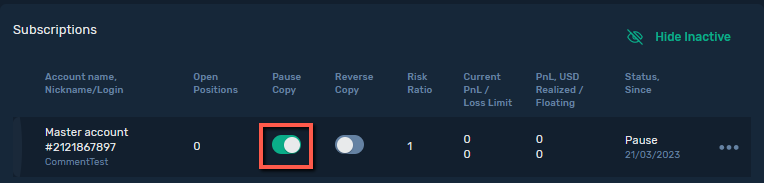
The subscription status is changed from Active to Pause.
Resume a subscription
You can resume the subscriptions that were previously paused.
New positions opened on a master account after resuming a subscription will be copied to your investment account.
Resume a subscription as follows:
1.For copy-trading subscriptions, go to Copy Trading > My Accounts.
For MAM subscriptions, go to MAM > My Accounts.
2. Select the investment account, and click the account login displayed at the top of the account card.
3. On the Account Details page, go to Subscriptions.
4. Select the paused subscription that you want to resume.
5. To resume the selected subscription, disable the Pause Copy switch.
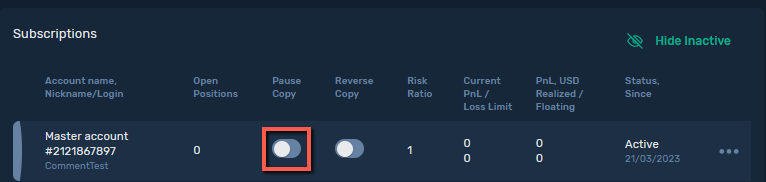
The subscription status is changed from Pause to Active.